W
E
W
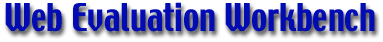
Rationale for using the Web Evaluation Workbench Tools
Analysis of the URL for this page
Analyzing the URL of the web page can provide some information about who created the page, and thus about how to interpret what the page says. This tool determines the "top level domain" of the Internet name of the computer containing the web page, and provides a short description of that highest level domain. Knowing whether a web page is located at a university vs. a private corporation vs. a government agency can help in intepreting the content.This tool provides the name of the country identified by one of the hundreds of two letter "country codes." Knowing what country a web page is located in can provide a context for interpreting the content of that page.
Note that some of these country codes are less useful in interpreting a web page, since some countries treat their Internet domain name space as a "natural resource" to be "mined." So, a web page with a country code of ".cc" is not necessarily in the Cocos (Keeling) Islands in the Indian Ocean, but instead that domain name may have been sold to someone elsewhere in the world. This is also true for domain names that end in ".to", ".nu", and ".tv".
Return to the Web Evaluation Workbench console.
Analysis of who owns this page
Another factor to take into account is who is the author of the page. Sometimes that is listed on the page itself, but other times it is not. Using this "owner" tool, you can find out who owns the domain name of the URL for the page. That can provide an important part of the context for interpreting the content of the page.Suppose you were looking at http://www.weightloss.com/ You see recommended on that page a prescription drug sold by Roche Labs. Your interpretation of that recommendation would certainly be impacted by knowing that Hoffmann-La Roche AG (the parent company for Roche Labs) owns the domain name www.weightloss.com . Now that may still be a valuable recommendation, but it is important to know who is making the recommendation in order to decide whether to follow it.
Return to the Web Evaluation Workbench console.
Analysis of those who link to this page
Any web page author can put links to any other page FROM his/her own page. However, he/she cannot put links TO the page from other page, unless he/she own those other pages. Several search engines have used this property of the Web to generate their rankings of web pages, increasing the ranking of a page if other highly rated pages link TO that page. Knowing which other pages link to a web page can help you evaluate that web page.
Return to the Web Evaluation Workbench console.
Analysis of the accessibility of this page
As the web becomes a more and more important part of our society, it becomes increaingly important for web pages to be widely accessible. This analysis examines a page to see how accessible it is for those with limited vision, limited mobility, and other kinds of disabilities.If an author is careful enough to make the web page accessible, then that is an indication that they have taken care with the content of the page.
Return to the Web Evaluation Workbench console.
Use of a rubric for analysis
Here are several rubrics to guide your evaluation of a web page. You will see the rubric questions on the bottom part of the screen while you see the web page you are evaluating above the rubric.After evaluating the web page, you get a summary page that you can print out or save for later viewing or printing.
- CTER EdPsy490i's rubric was designed to help the CTER OnLine Master of Education students in the EdPsy 490i during the Summer of 2002 to evaluate web pages that they created, in the process of constructing an eportfolio of their best work in their Masters program at the University of Illinois, Urbana-Champaign. This rubric was designed by Norma Scagnoli, with interactivity added by Jim Levin.
- Steve Rutledge's rubric was designed to help high school students to evaluate web pages that they created. The rubric was designed by Steve Rutledge, with interactivity added by Jim Levin.
Return to the Web Evaluation Workbench console.
Last updated: 21 August 2002
Return to the Web Evaluation Workbench console.